The Estimate Future Balances tool takes your current account balance plus any post-dated transactions, upcoming recurring transactions and unpaid bills to estimate what your balance might be at a future date.
You can find the Estimate Future Balances tool by clicking on Tools at the top of the page, then click on the Estimate Future Balances link.You can use the form at the top of the Estimate Future Balances tool to set how far into the future you would like to project your balances and optionally which account(s) the estimation should use. A full explanation of the fields can be found in the table below.
| Field | Description |
|---|---|
Start Date |
This is when you would like to start the estimation. You can only set the current or future date. If you select a date in the past, the current date will be used. |
Project balances to |
The end date you would like to project your future balances to. |
Estimated additional withdrawals per month |
If you want to add any additional monthly withdrawals that aren't included in post-dated transactions, recurring transactions or upcoming bills, enter that amount here. |
Estimated additional deposits per month |
If you want to add any additional monthly deposits that aren't included in post-dated transactions, recurring transactions or upcoming bills, enter that amount here. |
Account |
You can narrow down the estimation to a specific account or accounts by changing that here. The default is to use All Accounts |
Overdue Bills |
This checkbox only appears if you have overdue bills in the Bill Tracker. When checked, the sum of all your overdue bills will be calculated into your starting balance. This will give you a more realistic future balance since it will include those overdue bill payments even though they haven't been made. |
Estimate button below the form and your balances will be estimated to the projection date using post-dated transactions, recurring transactions and upcoming bills. Your future balances will be calculated after you click the Estimate button in the search form. The first way you'll see your estimated balances is with the graphical report. This shows how each future transaction affects your balance through the end date you specified.
The future transactions list shows all of the transactions that are being used to calculate your future balances. The first line will always be your current balance at the Start Date you selected in the search form.
The transaction list sorts the transactions from start date to end date. If the transaction is post-dated in your register it will appear with a Posted: date next to it. Upcoming bills will have a Bill Due tag next to them and upcoming recurring transactions will have a Reminder tag next to them.
Other information shown is which account and category this transaction is associated with. A running balance on the right side shows how each transaction affects your future balances.
The monthly breakdown shows what your balances will be at the end of each month, through the projected end date. Each month also show the total deposits, withdrawals and net gain/loss based on the estimated future transactions.
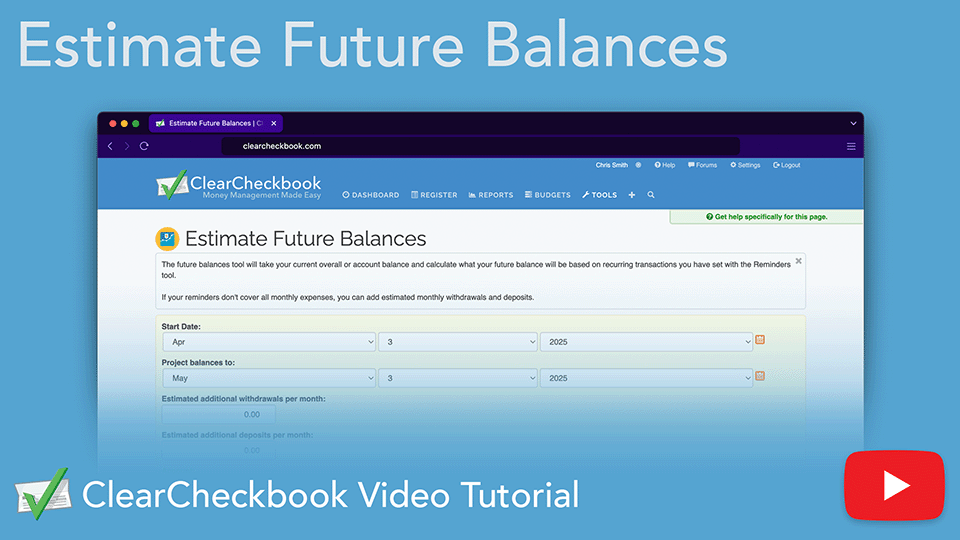
Take the guesswork out of your financial planning with our Estimate Future Balances tool. Project your account balances for any date by factoring in unpaid bills, scheduled transactions, and estimated expenses. With visual reports and monthly breakdowns, you’ll gain clarity and confidence in managing your cash flow.
Direct link to YouTube