We've added an extra layer of protection to your login with 2-Step Verification
2-Step Verification, or Multi-factor authentication (MFA), is a widely used method for securing your data online. The ClearCheckbook MFA is opt-in, meaning you can enable this if you'd like to add an extra level of security to your login.
Our MFA relies on you scanning a QR code through a security / authenticator app on your phone. Once done, the app will have an entry for ClearCheckbook and a 6 digit code that changes every 30 seconds. When you sign into ClearCheckbook, you'll provide your username and password and then you'll be asked to provide the 6 digit code before you're signed into your account.
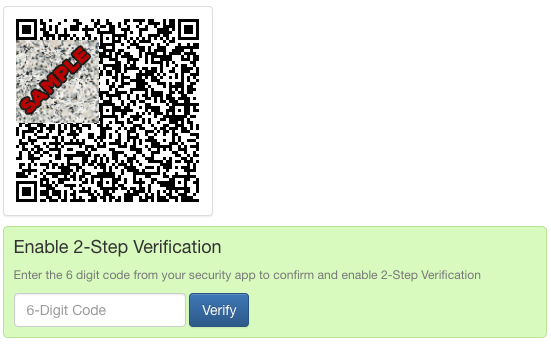
Sample 2-Step Verification QR code
You can enable MFA by signing into your account and then click on Settings at the top right side of the page. Next, click on the 2-Step Verification link. Scan the QR code on this page with the MFA app of your choice and then enter the 6 digit code provided by the app to verify setup and enable MFA.
There are many widely used authenticator apps available that you can use with our MFA setup. Some of the most popular are:
Google Authenticator,
Microsoft Authenticator,
Authy and
LastPass Auth. Using our MFA will require you to have your mobile phone with you each time you manually sign into the site. Note: you won't be prompted to enter the 6 digit code if you have cookies enabled and remain signed into your account. The only time you'll be prompted for your MFA is each time you actually log in.
If you'd like to read more about what MFA is and why it's useful, check out these resources:
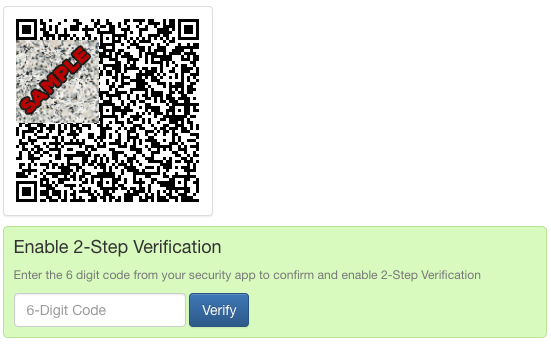
Thank you for all you do on this site!
I would, however, love to able to add a computer(s) as a trusted device for XX amount of days.
Thanks, Mike